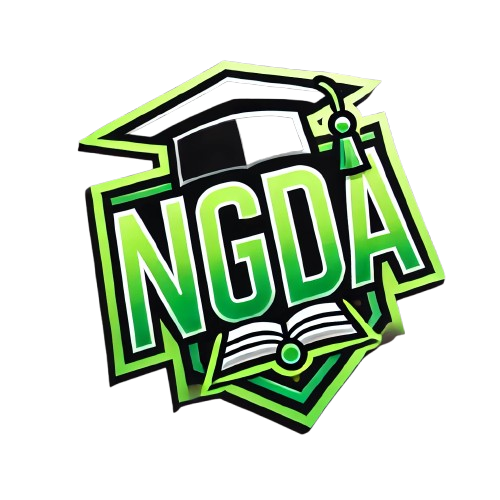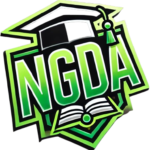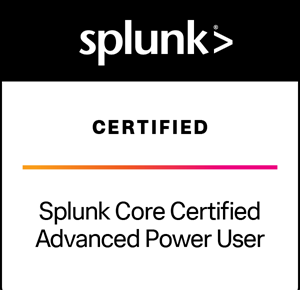Splunk Enterprise Certified Admin
Course Overview
The Complete Splunk Enterprise Certified Admin Course is designed to transform beginners into skilled administrators capable of managing sophisticated Splunk environments. Over eight weeks, participants will dive deep into every aspect of Splunk administration, from basic installation and configuration to advanced data input methods and security. This course is structured to provide a blend of theoretical knowledge and practical hands-on experience, culminating in a capstone project that simulates real-world Splunk deployment challenges.
🚀 Small Batches (5-10 students) | 💻 Live Labs | 📜 Certificate of Completion
Launch your career in data analytics with Splunk today!
Batches: $1200
Weekdays: 8:30 PM – 9:30 PM (1 – 1.5 hours/day, 2 months, 60 hours total)
Weekends: 9:00 AM – 1:00 PM (4 hours/day, 2 months, 60 hours total)
Requirements
- Laptop/desktop with at least 8 GB of RAM (16 GB recommended)
Curriculum
- 9 Sections
- 49 Lessons
- 60 Hours
- Week 1: Introduction to Splunk and Basic Configuration6
- 1.1Introduction to Splunk, its architecture, and capabilities.
- 1.2Detailed installation processes for Splunk across Linux, Windows, and MacOS.
- 1.3Exploring Splunk components: Search Head, Indexer, Forwarder.
- 1.4Hands-On: Installing Splunk on multiple operating systems.
- 1.5Hands-On: Verifying installation and initial configuration.
- 1.6Hands-On: Navigating the Splunk interface and basic commands.
- Week 2: Licensing Management and Initial User Configuration7
- 2.0Comprehensive overview of Splunk licensing models.
- 2.1Strategies to manage and troubleshoot license violations.
- 2.2Introduction to user management: roles, permissions, and security.
- 2.5Building reports, charts, and dashboards.Copy
- 2.6Hands-On: Simulating license violation scenarios and resolutions.
- 2.7Hands-On: Configuring LDAP integration for user authentication.
- 2.8Hands-On: Creating custom roles and managing user permissions.
- Week 3: Data Ingestion and Forwarder Management6
- 3.0Configuration and management of universal and heavy forwarders.
- 3.1Setting up forwarder groups using deployment server.
- 3.2Best practices for data inputs and forwarder efficiency.
- 3.3Hands-On: Deploying and configuring different types of Splunk forwarders.
- 3.4Hands-On: Using deployment server to manage forwarder configurations.
- 3.5Hands-On: Troubleshooting common forwarder issues.
- Week 4: Index Management and Data Integrity6
- 4.0Deep dive into index bucket architecture and lifecycle.
- 4.1Configuring and managing indexes.conf.
- 4.2Data integrity checks and recovery methods.
- 4.3Hands-On: Creating and managing multiple indexes.
- 4.3Hands-On: Implementing data retention policies and exploring index bucket details.
- 4.3Hands-On: Conducting data integrity checks and simulating recovery procedures.
- Week 5: Complex Searching, Reporting, and Dashboarding6
- 5.0Advanced search techniques including subsearches, eventtypes, and macros.
- 5.1Creating efficient reports and visualizations.
- 5.2Building dynamic and interactive dashboards.
- 5.3Hands-On: Developing complex search queries to analyze real-world data.
- 5.3Hands-On: Designing comprehensive reports and visualizations.
- 5.3Hands-On: Constructing and customizing interactive dashboards for operational insights.
- Week 6: Security, Authentication, and Advanced Configurations6
- 6.0Implementing and managing security in Splunk.
- 6.1Configuring advanced user authentication including SAML and OAuth.
- 6.2Detailed usage of configuration files and the btool for troubleshooting.
- 6.3Hands-On: Configuring multifactor authentication for Splunk access.
- 6.4Hands-On: Using btool to troubleshoot configuration file issues.
- 6.5Hands-On: Securing Splunk using SSL and role-based access controls.
- Week 7: Clustering and High Availability6
- 7.0Configuration and maintenance of Splunk clustering: indexer clusters and search head clusters.
- 7.1Best practices for ensuring high availability and disaster recovery.
- 7.2Monitoring and maintaining cluster health.
- 7.3Hands-On: Setting up and configuring an indexer cluster and a search head cluster.
- 7.4Hands-On: Performing cluster maintenance and troubleshooting cluster issues.
- 7.5Hands-On: Implementing failover mechanisms and testing disaster recovery scenarios.
- Week 8: Performance Tuning, Scalability, and Capstone Project6
- 8.0Advanced performance tuning techniques for large-scale deployments.
- 8.1Scaling Splunk deployments and managing resource allocations.
- 8.2Capstone project: Design and deploy a fully functional Splunk environment.
- 8.3Hands-On: Tuning a Splunk installation for optimal performance in a simulated high-volume environment.
- 8.3Hands-On: Scaling out a Splunk deployment to handle increased load.
- 8.3Hands-On: Final project presentation and review.
- Quizzes1