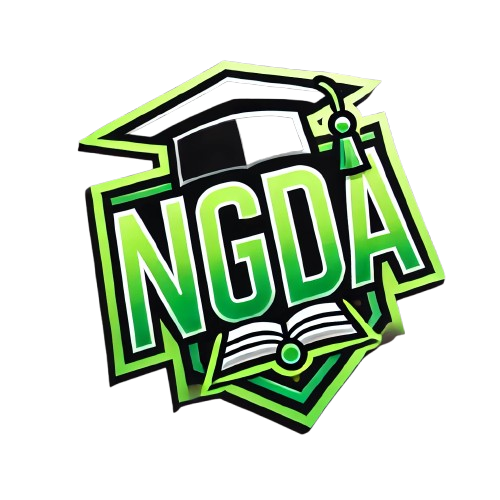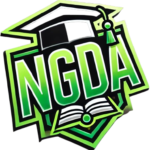Curriculum
- 5 Sections
- 36 Lessons
- 30 Hours
Expand all sectionsCollapse all sections
- Week 1: Introduction and Basic Configuration9
- 1.1What is Splunk?
- 1.2Setting up Splunk search head, indexer, and forwarder.
- 1.3Understanding Splunk Licensing.
- 1.4Configuration files on Linux and Windows.
- 1.5Managing users, roles, and indexes.
- 1.6Implementing LDAP authentication.
- 1.7Introduction to clustering concepts (Search Head Clustering and Indexer Clustering).
- 1.8Hands-On: Install and configure Splunk on both Windows and Linux.
- 1.9Hands-On: Configure and test data inputs using inputs.conf and outputs.conf.
- Week 2: Searching and Reporting in Splunk8
- 2.1Splunk Search Commands
- 2.2Basic and advanced search queries using commands like fields, table, rename, rex, and erex.
- 2.3Reporting commands including top, rare, stats.
- 2.4Deploying apps using Deployment Server.
- 2.5Creating and managing alerts.
- 2.6Building reports, charts, and dashboards.
- 2.7Hands-On: Execute basic to advanced search queries.
- 2.8Hands-On: Create visual reports and simple dashboards.
- Week 3: Advanced Data Manipulation and Visualizations8
- 3.1Data Manipulation
- 3.2Advanced usage of eval for calculations and data formatting.
- 3.3Field extraction techniques and using lookups.
- 3.4Exploring and implementing complex visualizations.
- 3.5Designing interactive dashboards with inputs and dynamic content.
- 3.6Customizing dashboards using more advanced features like JavaScript and CSS.
- 3.7Hands-On: Use eval for complex data calculations.
- 3.8Hands-On: Design interactive dashboards with custom visualizations.
- Week 4: Security, Administration, and Final Project8
- 4.1Security and Administration Managing Splunk security features.
- 4.2Admin roles and responsibilities.
- 4.3Coordinating with Splunk Support.
- 4.4Penetration Testing, Forensics, and Legal Issues
- 4.5Basics of Penetration Testing and Forensics in cloud environments.
- 4.6Handling legal issues, policy, and compliance in cloud computing.
- 4.7Hands-On: Implement security settings and manage user roles.
- 4.8
- Final Project and Certification Prep3